Google’s Nearby Share feature allow Android users to share files and other details with Android devices nearby. A “Share” tab is now appearing on builds of the Google Play Store and allows users to send a copy of an app’s APK to others via Nearby Share.
This feature is appearing for those running Google Play Store version 24.0 or newer.
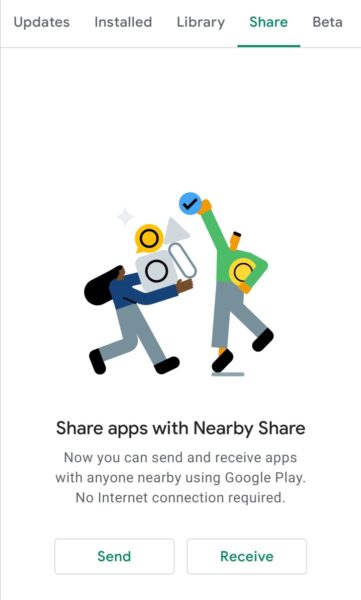
How to use the app sharing feature on the Google Play Store:
- Open the Play Store. Navigate to My apps & games in the app menu.
- Select the Share tab.
- Share apps with others, tap the Send button. To receive apps, tap Receive.
- Nearby Share also requires that you switch on your device’s location.
- Select as many apps as you wish on the next screen by selecting their checkboxes. When complete, hit the green triangle in the top-right.
- Before the transfer can begin, you’ll need to search for and select a recipient.
- Once the connection is established, both users will need to double-check that the four-digit pairing code matches. If so, the recipient can hit Receive.
- The download will then begin, and the recipient can hit Install alongside individual apps, or Install all.


