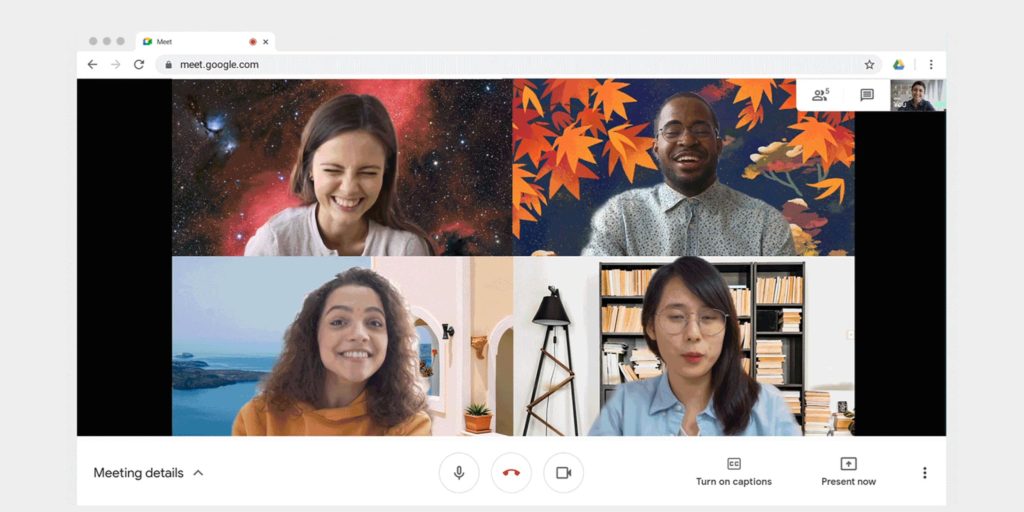Google Meet users can add their own image as background during video call. It may take seven days for rollout to complete. Google Meet mobile app users to get the feature soon. Google also offer the option to upload your own image as a background.
Google said that custom background feature will work on ChromeOS and on the Chrome browser on Windows and Mac desktop devices.
The custom background feature is rolling out for Google Meet Essentials, Business Starter, Business Standard, Business Plus, Enterprise Essentials, Enterprise Standard, Enterprise Plus, Enterprise for Education, and non-profit customers and users with personal Google accounts.
How to change your background in Google Meet (desktop)
To change your background in Google Meet on Windows and Mac.
- If you want to change the background before a video call, Go to Google Meet > select a meeting > Change Background. You can join a meeting after that.
- To change the background during a video call, click on the More option (three dots in option) on the bottom right corner and then click on Change Background. Google specified that your camera will automatically be turned on when you select the option.
- To select a pre-uploaded background, you can choose one from the listed options. To upload your own image for your background, click on Add.