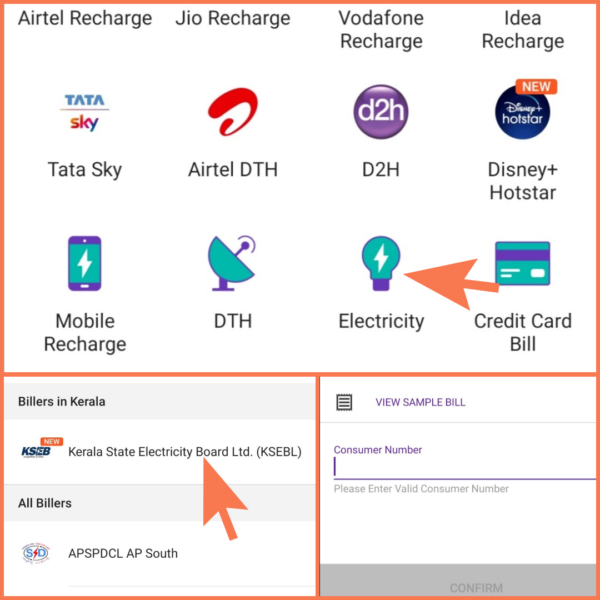PhonePe is a UPI enabled mobile Application for online payments like Mobile Recharge, Bill Payment, Credit Card Payment etc. We can also pay Kerala State Electricity Board Ltd (KSEB) Electricity bill thorough the PhonePe application.
Step by step Instruction to pay KSEB Bill through PhonePe
- If you have no Phonepe Account, Just download Phonepe Android application from Google Play store. For downloading click here
- After the successful installation add your bank account to PhonePe for make transaction online.
- Give the 6 digit number of the ATM card and set a UPI Pin for payments.
- Then go to Recharge and Pay Bill section and Select Electricity.
- Now we can see the Kerala State Electricity Board Ltd (KSEB) in the list and click on it.
- After give your Consumer Number and click confirm button for getting the bill details
- Verify the Customer Name and Bill amount and click Pay button.
- Amount will directly debited from the Bank Account linked in PhonePe Account.